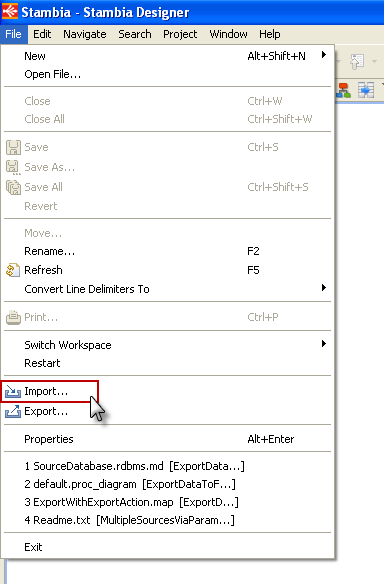Giving a Name to a workspace
Users who work with several workspaces may appreciate to give a Name to each workspace.
This Name will be displayed in the Designer's window title.
Here is how to set this Name :
- Open the preferences (Window/Preferences).
- Select the General/Workspace category.
- Set the "Workspace name (shown in window title)" as desired. For example "Invoice Projects".
This property is saved into the workspace.