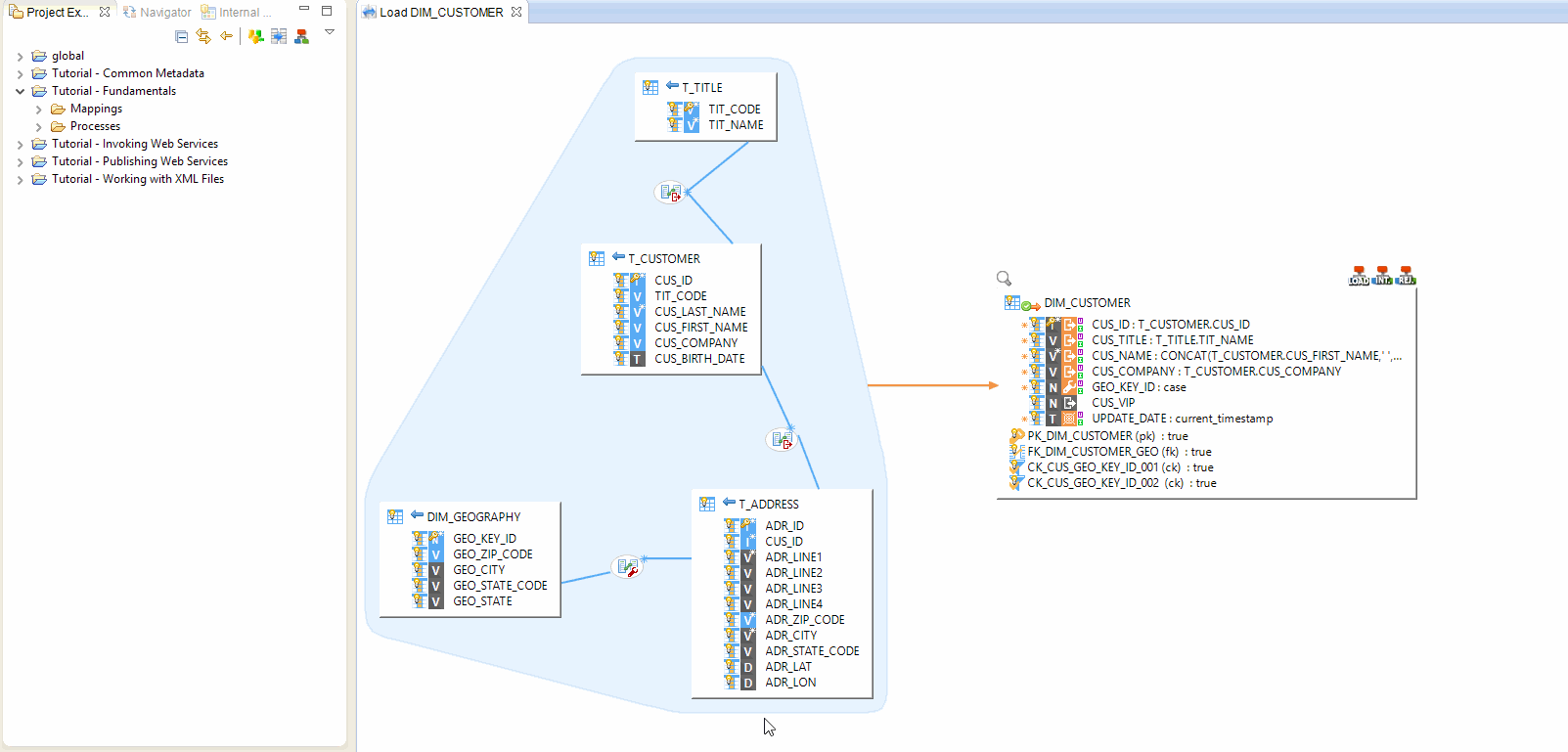When designing a Mapping or Process, you sometimes need to locate the used objects in the Project Explorer.
Two buttons allow you to quickly find where the selected object is in Project Explorer!
- Link With Editor: when enabled, each time you click on an object the corresponding item will be focused in Project Explorer.
- Link Selection in Project Explorer: find back only the currently selected object
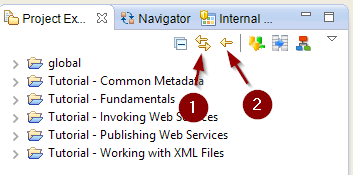
Example with "Link With Editor":
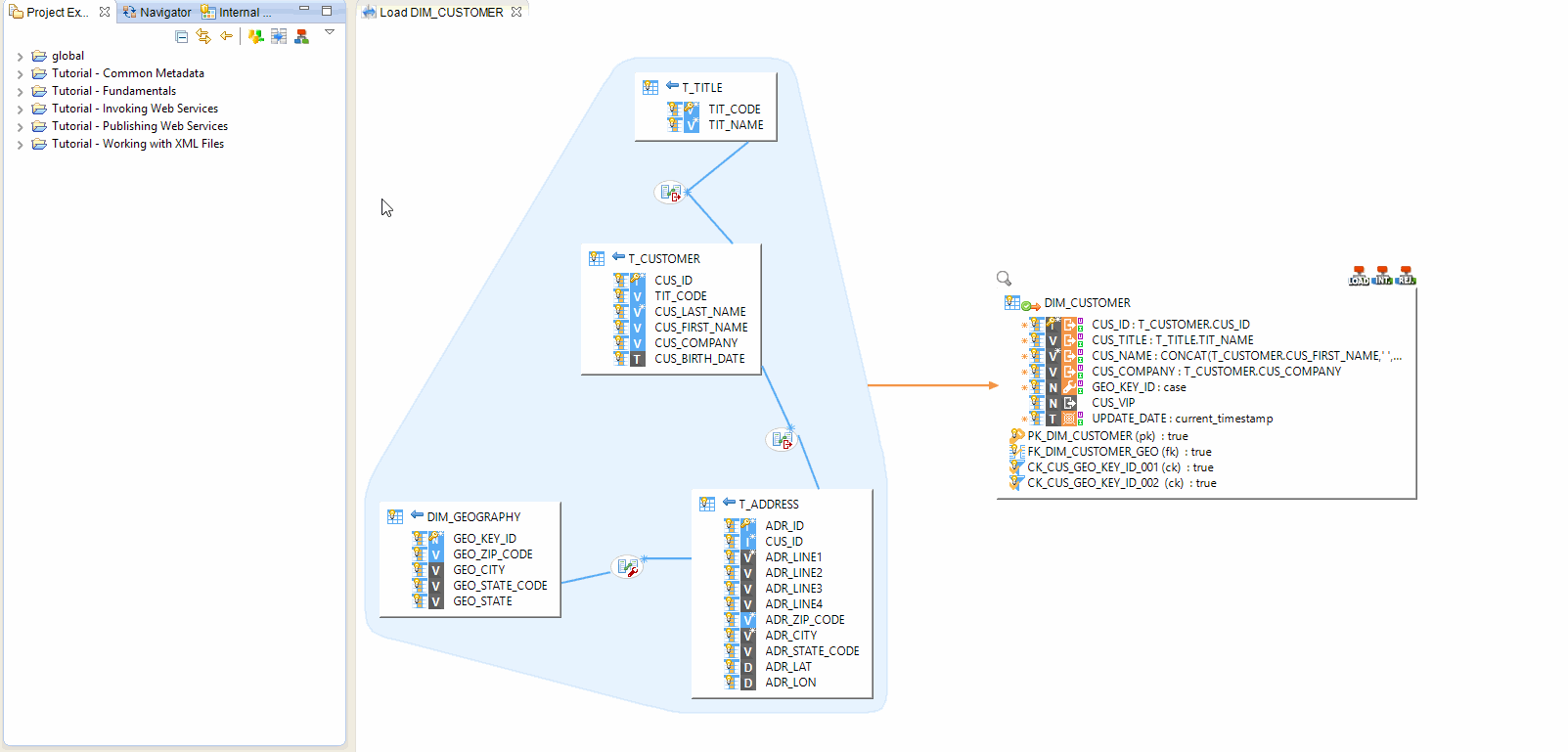
Example with "Link Selection in Project Explorer":